I cannot believe that googleing “talend does not work” does not find anything helpful. With this entry I try to fill that void in the internet.
Fail 1: Download
You can download talend on their website — except you can’t. After filling out all the information (pro-tip: store them in LastPass to insert them the next couple of times) you have to accept the terms of use—except you can’t!
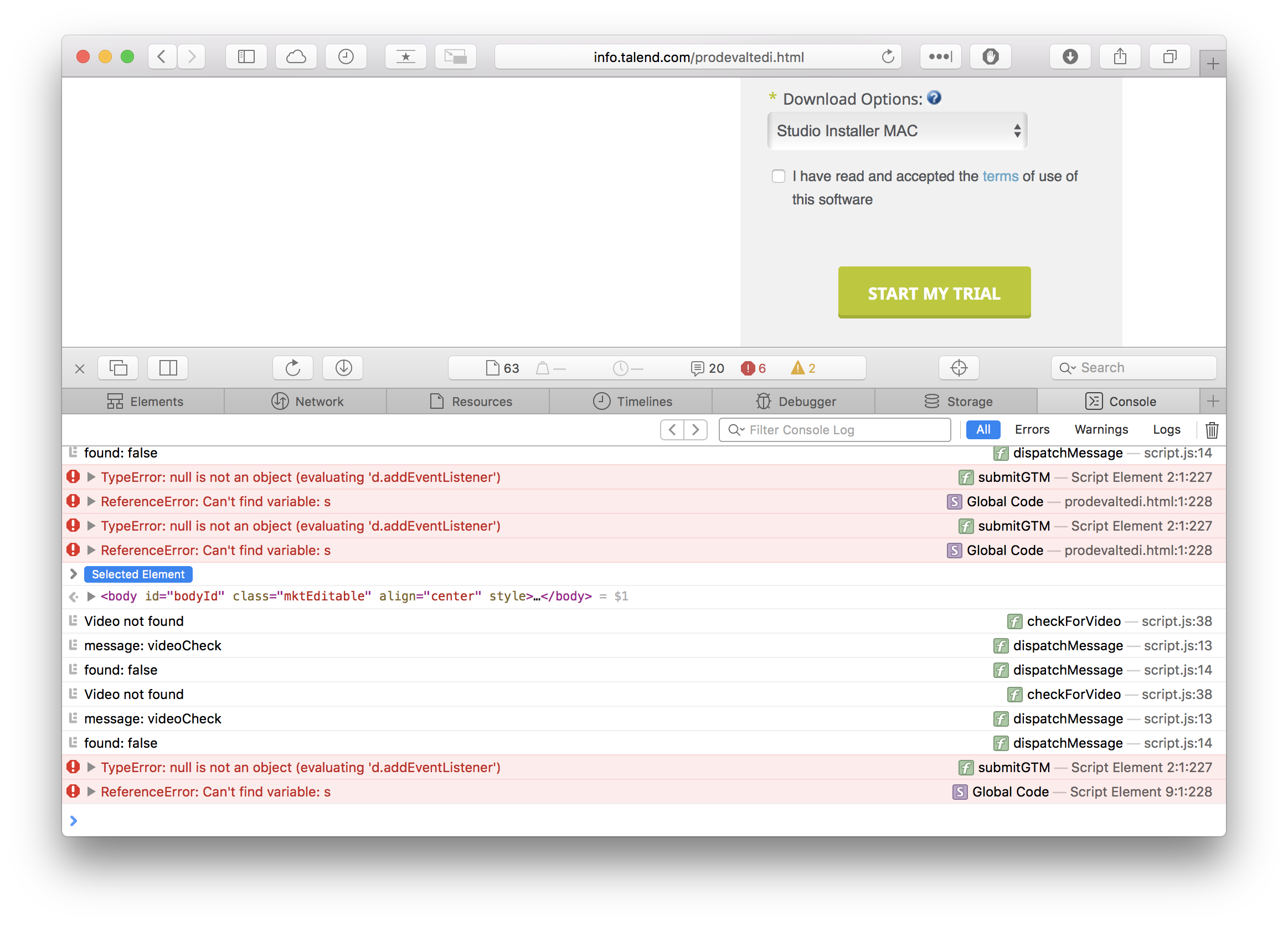
There is no event listener. What the…?
There’s a trick: Select the “Phone”-field and alt + tab until you arrive at the checkbox, then hit space.
Next: Enjoy your modern webbrowser prohibiting a site to cross-reference http from https
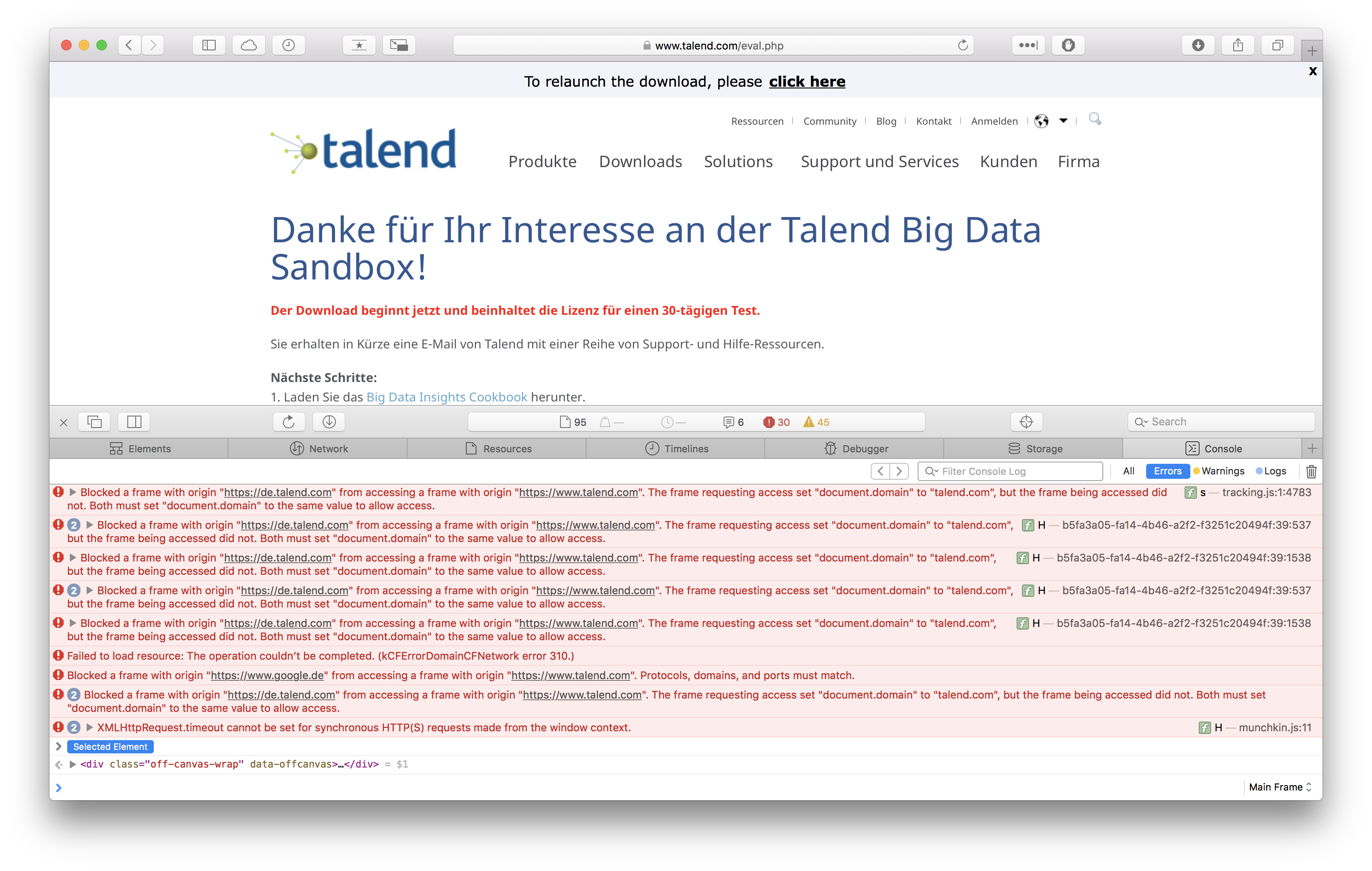
But there is a download-link hidden inside the plethora of error messages:
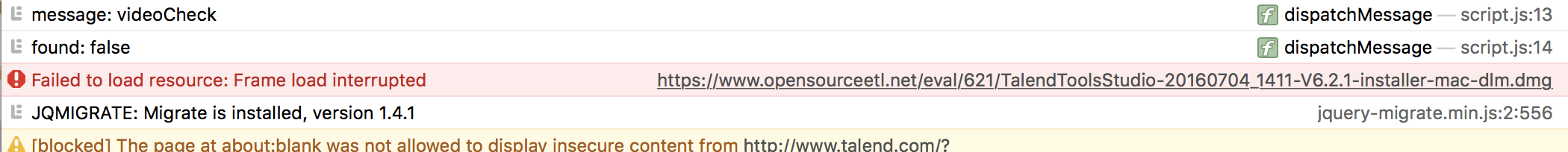
If you’re looking for these, here you go:
https://www.opensourceetl.net/eval/621/TalendToolsStudio-20160704_1411-V6.2.1-installer-mac-dlm.dmg
https://www.opensourceetl.net/eval/621/TalendToolsStudio-20160704_1411-V6.2.1-linux-x64-installer.run
https://www.opensourceetl.net/eval/621/TalendToolsStudio-20160704_1411-V6.2.1-installer-win-dlm.exe
They won’t help you, because they might be offline. If not, you get one of the greatest tools of all times—not.
Fail 2: The Download-Tool
Pretty simple: You start it, it does nothing:
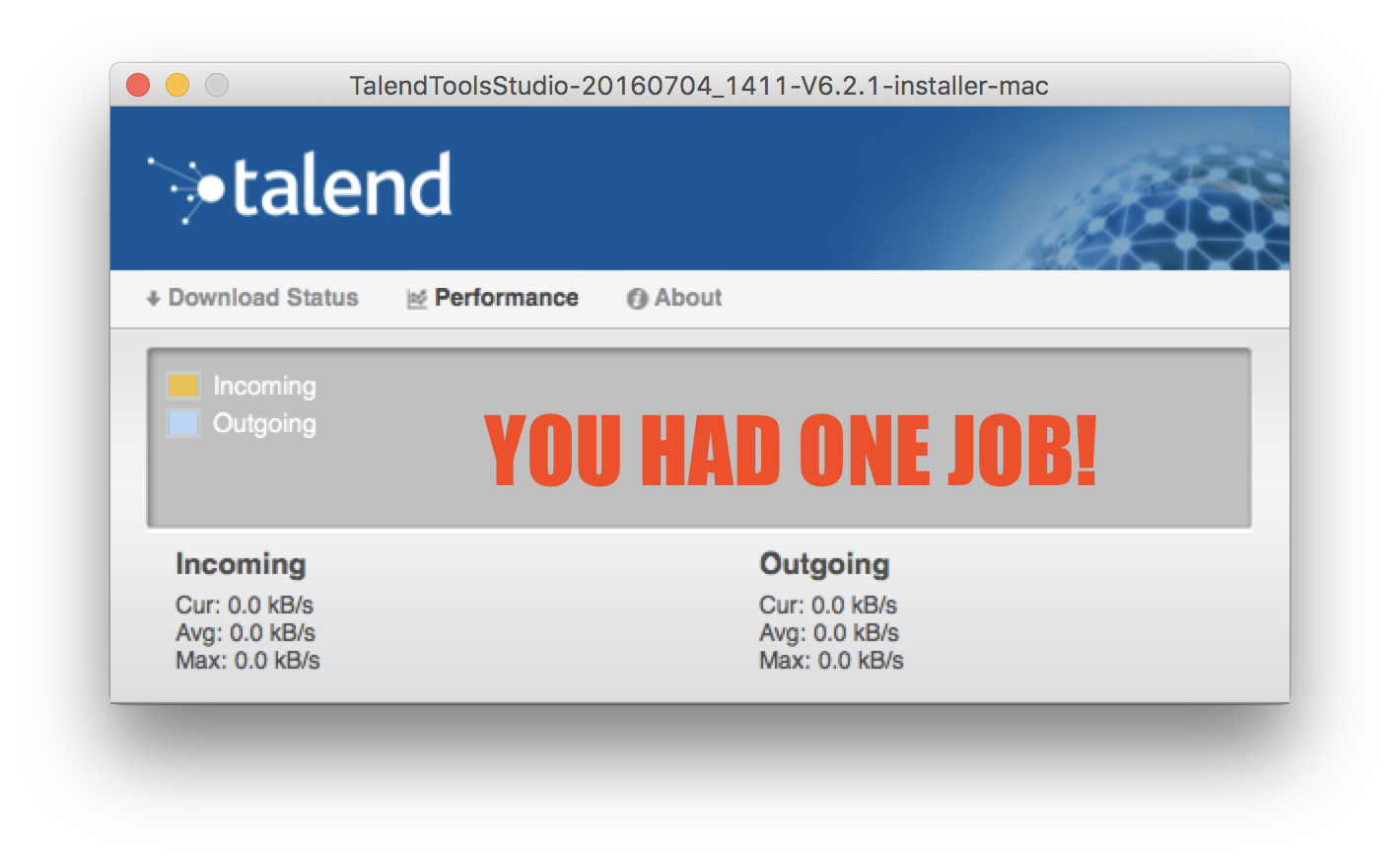
Reminds me of “A Sharepoint that does throw errors is a good Sharepoint”.
Fail 3: The ZIP-File
Okay, while you wait for the download tool to do anything, you can also try out the ZIP-download-option. This link surprisingly worked! And it contains a Talend-Studio-macosx-cocoa.app file!
An unsigned one, of course, because why make things easy? The common advise you find on the internet is to turn off Gatekeeper, Apples system tool to prevent you from running malicious code (i.e. from developers who do not pay apple 100$/year). The easy way to get around this is to right-click a file and then click open. One would suspect this to do the exact same thing as double clicking the file, but watch and learn: It gives you an extra button:
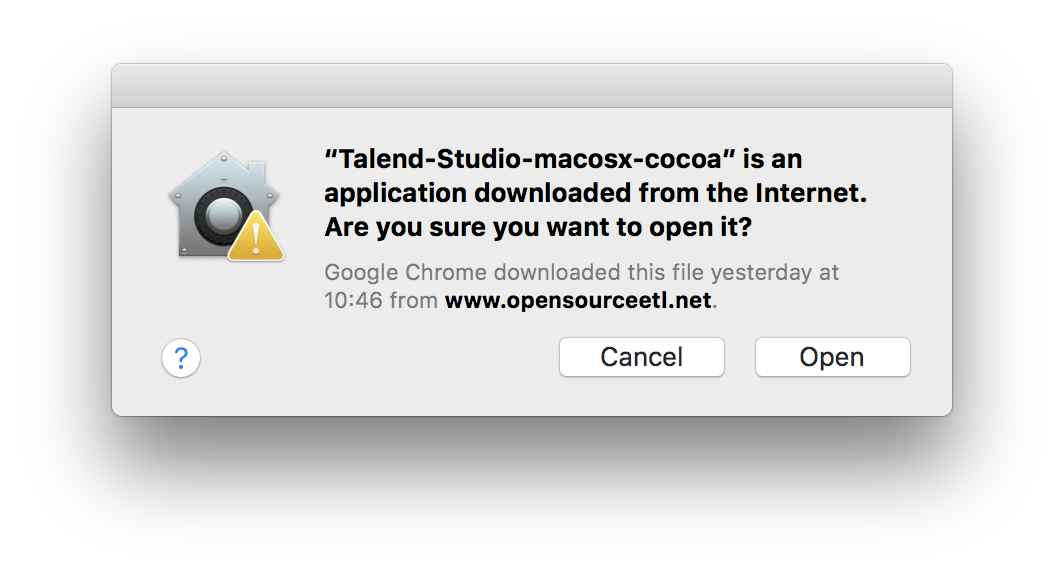
And the next thing you see is: “The Talend-Studio-macosx-cocoa executable launcher was unable to locate its companion share library”.
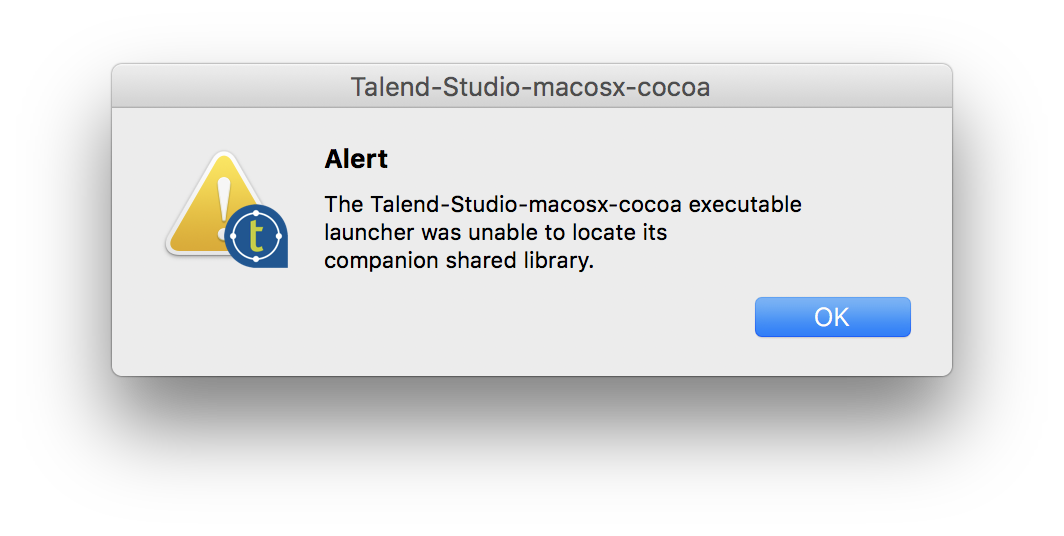
WHAT?
This is a hard one: You need to right-click the app, choose Show package contents, navigate to Contents:MacOS:Talend-Studio-macosx-cocoa and execute that. Voilà! It starts!